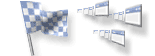Gives you fast access to your programs and documents from any point of the desktop.
|
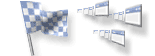
|
- Launching programs, groups of programs.
You can launch your programs quickly and easily.
Also you can collect your programs and documents into groups and open them by one action(key or click).
If you have group of programs, you can quickly switch between them by mouse wheel, hot-key of hot-mouse.
- Opening files, folders and web-sites.
Sumka run programs associated to your documents and load your documents.
For web-sites, which you assign to launching button, program launcher runs you default web-browser and opens web-site.
- Working in few clicks or keystrokes.
You can open Sumka from any point of desktop by hot-mouse combination(middle-click default). No mouse move.
When you opened one panel by click or hot-key, you can quickly navigate between panels by mouse wheel
- Easy to configure.
Sumka program launcher has simple configuration panel which help you configure launching panels and buttons.
- Friendly beautiful interface.
Sumka can set skins for buttons and set backgrounds for panels.
By different setting you can make different outward for Sumka quick launcher with same skin and background.
- Ready for Windows Vista.

|

|
|
|
- Quick access.
You can open it everywhere. No mouse moving. Your mouse will be pleased.
- In settings dialog box, select Hot-Mouse combination.
- In launcher configuration window, add panels to hot-order list.
When you press hot-mouse (middle button, wheel, for example) these panels, one by one, will be opened.
Also you can assign hot-key to one key combination.
For example, gray "del" key. And when you press gray "del", first panel will be opened.
Now you can press gray "enter" and program or document binded to first button of this panel will be opened.
So, you can run your program in two fingers.
- Group running.
Usually, in working process, you use set of different programs and documents.
Sumka program launcher has ability open set of programs and documents by one action.
To do this you need create Group Run panel. Group run panel is panel with Group Run option.
You can set this option in launcher configuration window or in button properties dialog box from opened panel.
Add to this panel programs and documents you need.
And when you press it's panel-button, and these programs and documents will be opened at once.
|
3D2F.com review and
smartview for Sumka Quick Launcher Version 2.2.1.10
|
Skin - it is simple windows bitmap. You can create your own skins for Sumka program launcher by every graphics editor, MS PaintBrush, for example.
Click right mouse button on image and select download image [Save Picture As], and save it in bmp-format
|
Background - it is simple windows bitmap. You can create new backgrounds for Sumka program launcher by every graphics editor, MS PaintBrush, for example.
Click right mouse button on image and select download image [Save Picture As], and save it in bmp-format.
|






|
Classification: [+] new [-] fix
You can view full list of changes here.
- Panels. Corners blinking.
- Wizard. Empty list of system folders.
- Some program icons in Windows 7 are not detected correctly.
+ Customizable fonts for buttons captions.
+ Sumka quick launcher is freeware now.
+ Settings Dialog/Settings Tab. New Option for Startup with Windows setting.
- Startup with Windows failed.
|