

|
|
Mouse Flying Indicator Tool - 1.1.2.1
Gives you quick information about Time and Keyboard layout near mouse pointer. |
|||||||
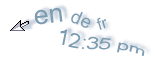 |
|
||||||
|
Benefits
You'll safe your time if you work with different language at the same time. You can switch between keyboard layouts by mouse double click in your windows. See Time in your sight quickly, near Mouse Pointer. |
|||||||
|
Latest changes
Classification: [+] new [-] fix You can view full list of changes here. 1.1.2.1 - Memory leak in toolbars.1.1.2 + Language layer. Now you can switch between keyboard layouts quickly. Do it by mouse double click. To allow this feature, open Keyboard Layer settings dialog from toolbar 1.1.1 + Clock Indicator Settings. Now this layers has settings. There is special button in toolbar for opening of Settings Dialog. You can set AM, PM and time delimiter.+ Layer items. 'Off'-state, when Item not works, is storable now. This state will be restored, when you open Mouse Satellites again. - Clock items settings. Did not work under Windows 2000. - Dialogs. Some dialog did not work correctly with nonstandard DPI screen settings. |
|||||||
| home | news | contacts | links | DigEver.com |
| © 2006-2020 DeskEx. All Rights Reserved. |