

|
|
HitKey plug-in for Sumka program auncher - Version 1.0.0.5
Does simple actions by keystrokes (runs programs and manages windows). |
|||||
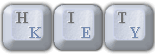 |
|
||||
|
Benefits
Quick access thru keystrokes. Sometimes it is more useful to use keyboard in work instead of mouse. You use Atl+Tab to switch between windows. It would be very good to have more such actions for work with windows! Hitkey will give it to you. |
|||||
|
Mouse emulation allows you to:
|
|||||
|
Latest changes
Classification: [+] new [-] fix You can view full list of changes here. 1.0.0.5 - Mouse emulation1.0.0.4 - Parent detection fixed. For example, 'Quest Software' SQL Navigator does not have direct parent. |
|||||
| home | news | contacts | links | DigEver.com |
| © 2006-2020 DeskEx. All Rights Reserved. |