|
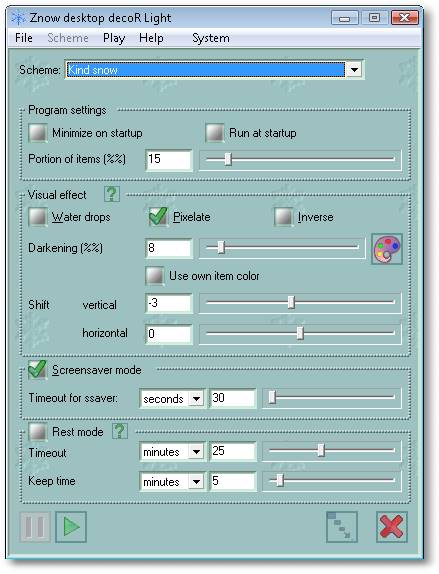
|
Znow desktop decoration main window contains settings of Znow:
-List of drawing decoration schemas.
-Startup options.
-Special options. Watter drop: each drawn item will dint like a water drop.
-Screensaver mode. Znow will start automatically after user's inactivity.
|
|
|
You can use visual effects to make Znow more various. See examples of Visual Effect below. You can combine some of Visulal Effects together to get unexpected beautiful pictures on your screen.
|

|
It look like as if small water drops fall on screen.
|
|
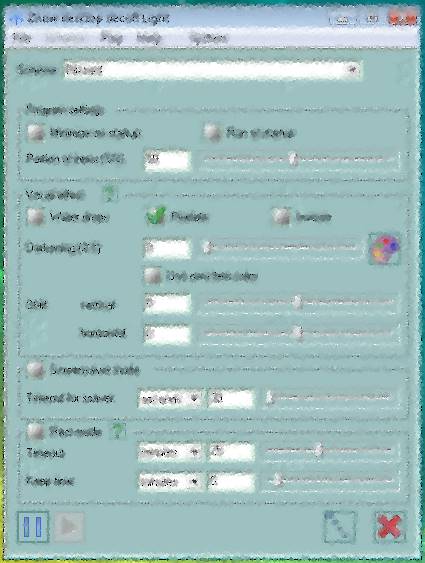
|
Each snow item diffuses colors under itself.
|
|
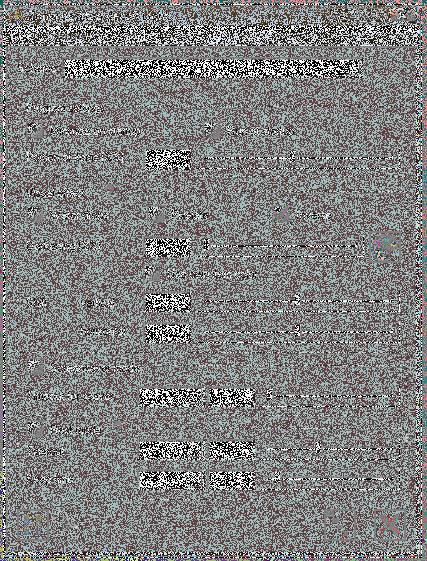
|
Screen area colors are inversed under snow items.
|
|
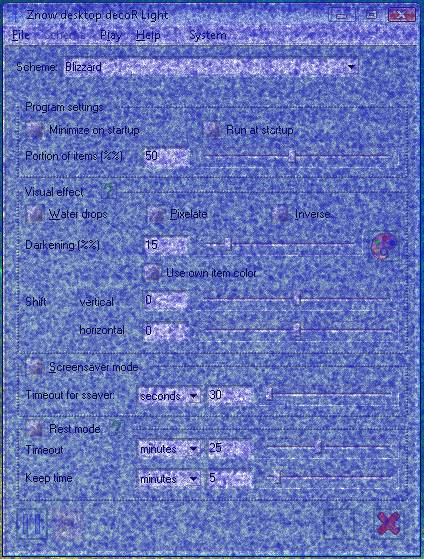
|
You can set Color and Depth of this effect. It leaves color stains after snow items.
|
|
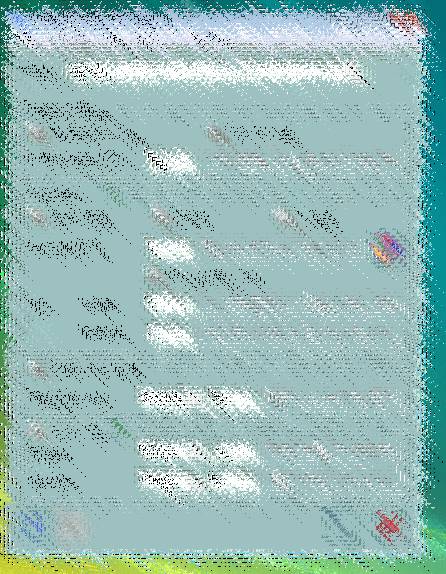
|
Shift Effect move pixels from screen by direction you select by settings.
|
|
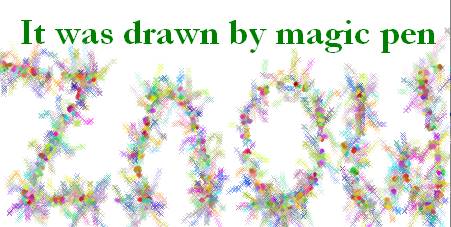
|
This scheme draws small flying dots and sparks near mouse pointer, when you move mouse. Interesting thing. You can use Darkening effect with "Own Color" option to draw on screen.
Then, you can make screenshot and use it as picture, as you see as we did.
|
|
|
|
Screenshon #1
|
Screenshon #2
|
Screenshon #3
|

